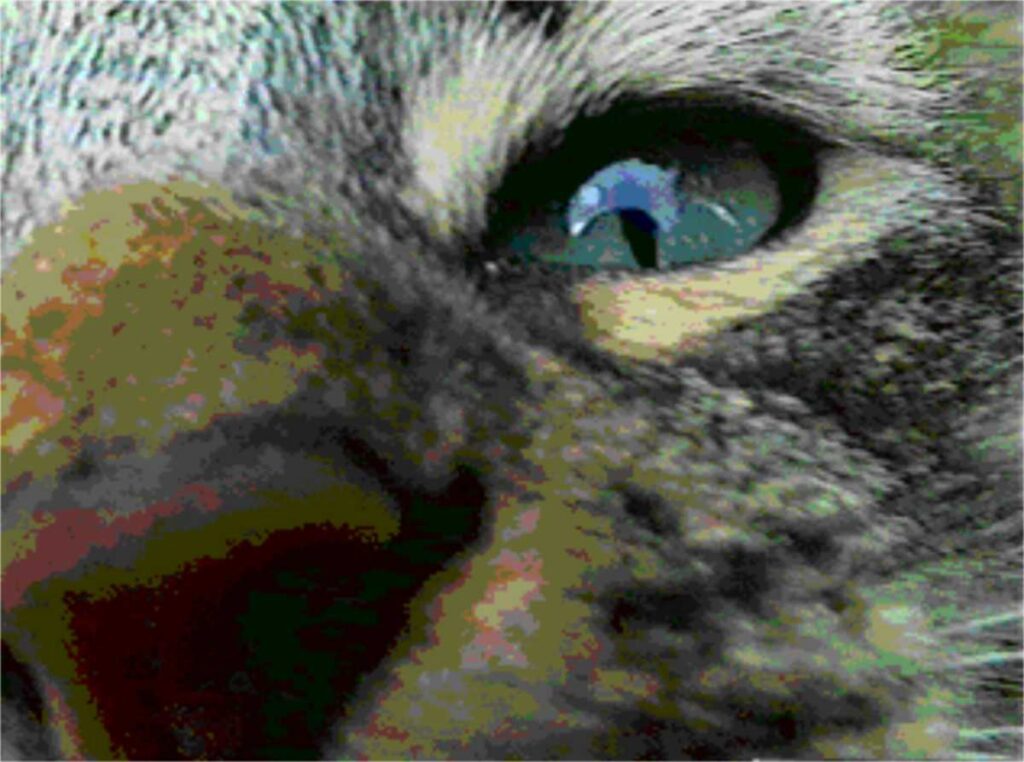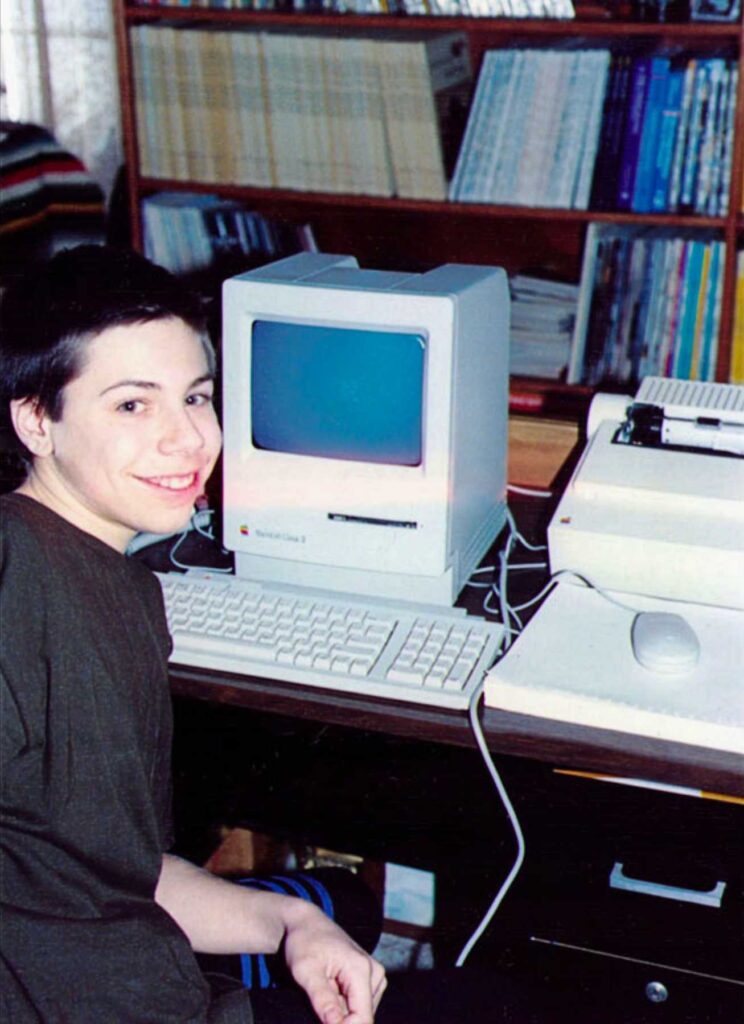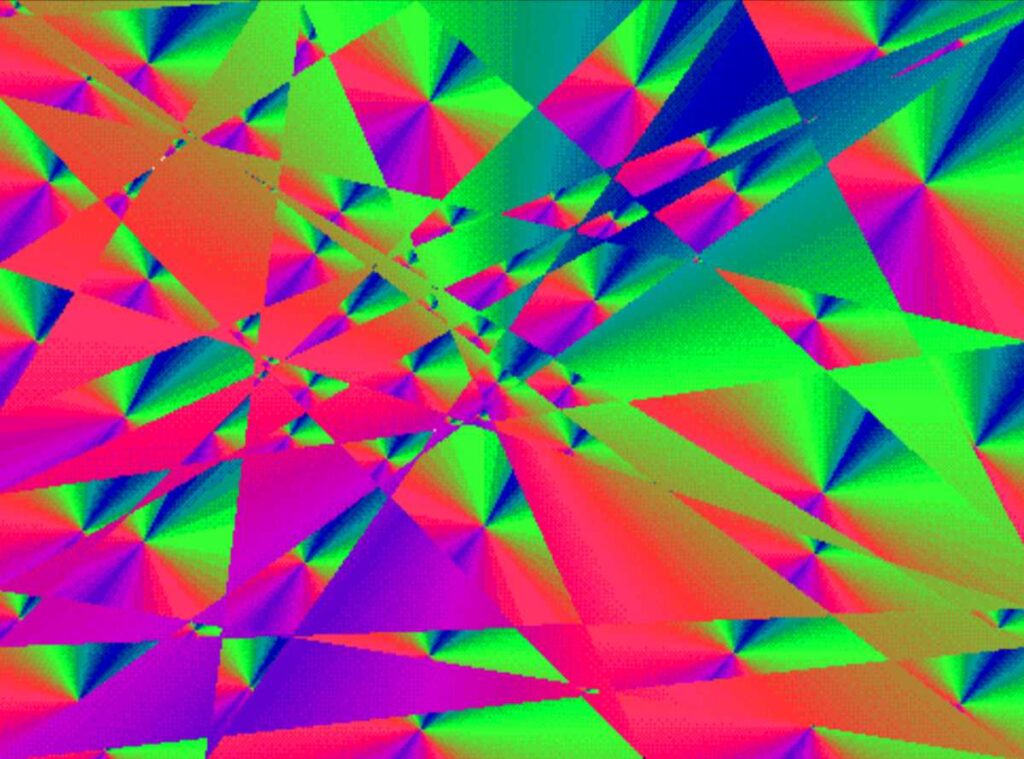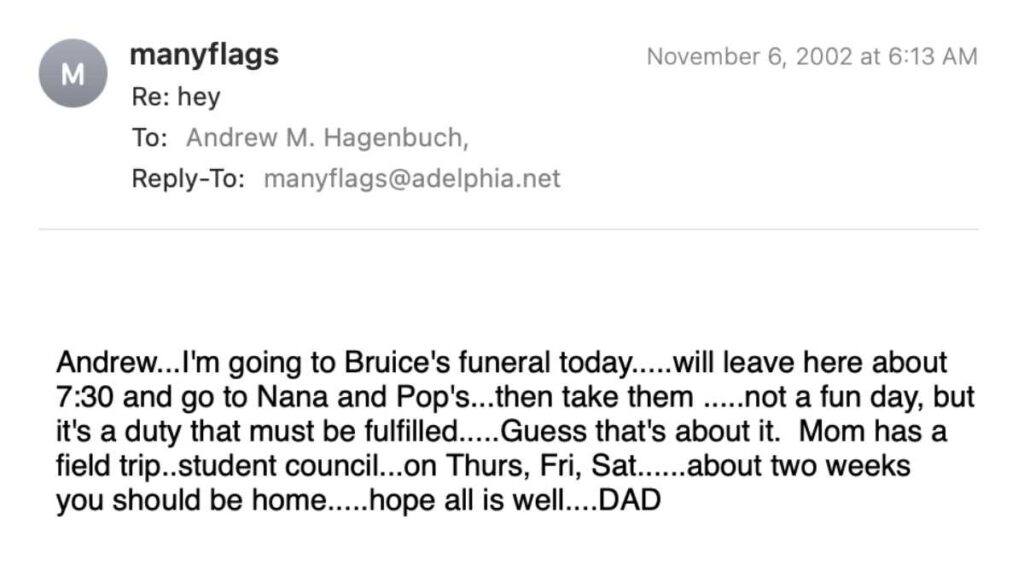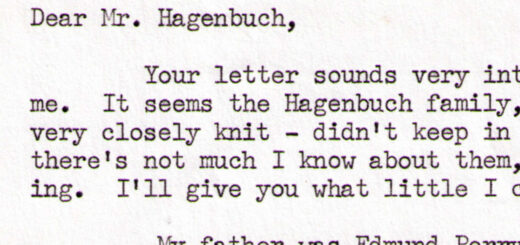Preserving Memories in a Digital Age

Is it possible to save memories using digital media so they exist for future generations? My father, Mark, and I continue to grapple with this question, as we seek to archive centuries of Hagenbuch family information.
Prior to the 2000s, few genealogists gave the topic much thought. Analog media, such as printed books, letters, and photographs, were the standard. When my father was getting started as a genealogist, he recorded family history by hand onto large sheets of paper that were organized in books. Photographs, sometimes haphazardly, were placed into boxes, as were letters and other items. Finding individual artifacts could be challenging, but once located, the artifact was able to be viewed with little trouble.
Today, most newly created media is digital. Yes, you can still print a picture. But it is highly unlikely this was captured using film. In fact, most people—myself included—use a phone instead of a dedicated camera. My point here is that things have changed. Yet, for those of us concerned with remembering the past, we still have an obligation to preserve memories, both analog and digital.
Analog media has a number of advantages. First and foremost, it can be easily handled and read. If you can find the letter or photograph you are looking for, you can view it with your own eyes. No special software is required! Another benefit of analog media is how it can be cataloged. Folders, binders, and boxes make it simple to group similar items by family name, year, or topic. Pictures can even be labeled with a pencil to note the names of the people in them.
Nevertheless, analog media isn’t perfect. Photographs, letters, and other physical objects take up space. They degrade with time, becoming brittle or fading until they are illegible. Analog media can be challenging to copy and share. This forces families to divvy up one-of-a-kind mementos, dispersing collections that are eventually lost or forgotten.
Digital media overcomes some of the problems with analog media, while introducing a few new ones. Digital content is infinitely reproducible in pixel-perfect quality. In other words, a digital photo, scan, or email can be copied indefinitely without degradation. Digital files consume little physical space. An entire archive can be stored on a drive that is smaller than a deck of playing cards.
Unfortunately, herein lies one of the biggest problems with digital media—it is less permanent than its analog counterpart. Destroying thousands of physical documents or photographs requires some time and effort. Deleting the same amount of digital content can occur in an instant and is difficult to undo.
Such a prospect is particularly harrowing, considering the frequency of drive crashes, broken computers, and lost phones. Any one of these events could wipe away years, if not decades, of personal memories. As my father and I have asked before: Will anything remain of our digital histories and can anything be done to ensure their longevity?
In short, yes, it is possible to preserve today’s digital memories for future generations, although it does require some thought and planning. The U.S. Library of Congress provides resources for people curious about archiving digital media. While a bit dense, it is full of useful information. One of the most important takeaways from the site is that “digital content requires active management to ensure its ongoing accessibility.” We cannot simply throw digital files in a box and expect that they will be readable in a decade. Rather, we must continually work to ensure they will exist in the future. Several years ago, the Library of Congress produced a humorous video to illustrate the difficulty of data preservation through a quirky fairy tale, “Snow Byte & The Seven Formats.”
I actually experienced a data problem this year as I worked on an article. While looking through computer files from the early 1990s, I realized that a number of these wouldn’t load properly. They had been created using a program that was discontinued almost two decades ago. Thankfully, I have an old computer from 2004 that is still working and has software to open the documents.
The Library of Congress recommends avoiding niche or proprietary digital formats like I once used. Instead it suggests converting old word processing documents to either the PDF (.pdf) or RTF (.rtf). The Library of Congress lists other formats too, such as JPEG (.jpg) or TIFF (.tif) for images, WAVE (.wav) for audio, and MPEG-4 (.mp4) for video. A format missing from this list is one to hold genealogy trees and records. Here, GEDCOM (.ged) is a choice.
Digital media requires careful processing too. Images must be given descriptive file names or metadata labels. This is good to remember with images that depict people, places, and things. Visual content should be preserved at high resolution and use as little compression as possible. For this reason, TIFF is an ideal format for photos since it lacks the same compression as JPEG.
Another problem I ran into recently was being unable to access digital data stored on a disc. It was a CD, burned in 2003, that was full of digital images. I wanted to find one of a New Hampshire landscape for an article. To my surprise, loading the disc produced an error message. This was my only copy of these files too! After conducting some research, I learned that my operating system had discontinued support for the data structure used on the disc. Again, my old computer saved the day, and I was able to retrieve the files.
The Library of Congress makes several recommendations for avoiding these types of issues. First, one should keep multiple copies of digital content. This way if one is damaged or lost, it can be quickly replaced. Second, backups should be updated and never be older than five years.
I try to follow these suggestions by using multiple levels of backups, one automated and one manual. Drives are pretty cheap these days, with a terabyte of storage costing less than $50. I have a number of drives. One is always connected to my desktop computer. Using backup software, the data from my computer is automatically copied to this drive every few hours during the day. This way, if my computer crashes or fails, I haven’t lost everything.
Next, I have offsite backups that I manually run each time we travel to central Pennsylvania. Before leaving, I connect another hard drive to my computer, run the backup software, and make a copy of my data. The drive is then placed in a secure location in central Pennsylvania.
Why do I go through all this trouble? Well, in the unlikely event of a natural disaster at my place, the offsite backup ensures that I haven’t lost everything. It is also cheaper than using an online backup service that charges a monthly fee to store data on the cloud.
Finally, as most readers know, I maintain this site and Beechroots on a server. These sites use multiple levels of backups too, although both are automatic. One is made daily to the place where the sites are hosted, then another is made offsite to a third-party server.
Is it possible to save our digital memories for future generations? Yes, but it does require active management. Preserving digital content isn’t as easy as filing items away in a box. However, it can be done with a bit of planning and effort—something that our descendants will certainly appreciate!
The following is a quick checklist for keeping digital media accessible for years to come:
- Make regular backups of data. One backup is good, and multiple backups are better.
- Save files in common formats such as PDF and JPEG
- Give files descriptive names and include other important details in metadata
- Capture high resolution photos, audio, and videos that use little compression